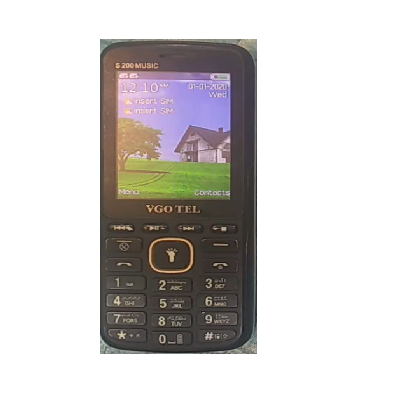How to Flash VGOTEL S200 Music Flash File
- Download SPD Usb drivers for VGOTEL S200 Music
- CM2MTK Paid tool requires
- Download the Flash file and extract it.
- Open the Cm2MTK tool Go to the Flash tab and select Flash file.
- After selecting the Flash file click on the Write Flash button.
- Now connect your device to your PC through a USB cable and press the boot key or connect with a boot cable or cm2 jig.
Firmware (flash file) Links
This firmware will help you Update, reinstall, or downgrade the firmware or operating system on your Mobile Device. If you are facing any Software Issues like hanging on the logo, system error, restart etc you can solve these problems with this firmware through flashing.
VGOTEL S200 Music Flash File info
File Size: 3.6 MB
File Name: MOCOR_12C.W13.04.23.BTDialer.18_Release.bin
File Password: FirmwareFree.com
Warning.
- Before starting the flashing process, back up your VGOTEL S200 Music device. The upgrading or flashing process erases personal data like contacts, photos, videos, apps etc.
- The company officially releases this firmware it’s not custom by any person or firmwarefree.com.
- Also, we are not responsible for any damage. Try it yourself.